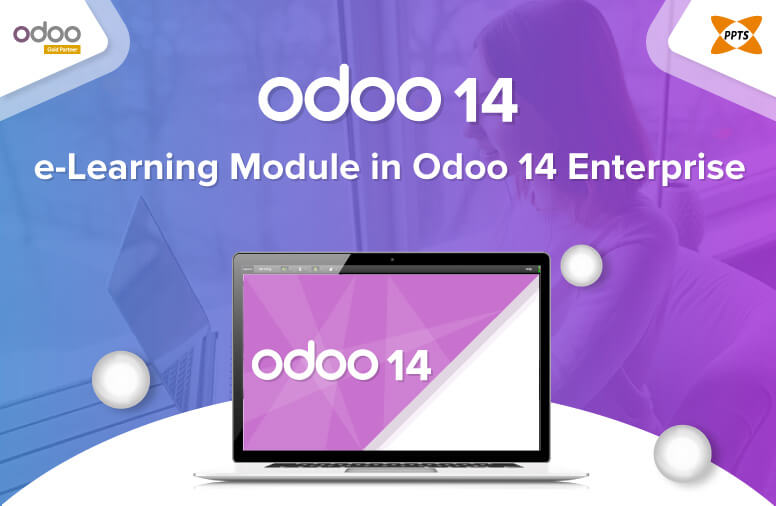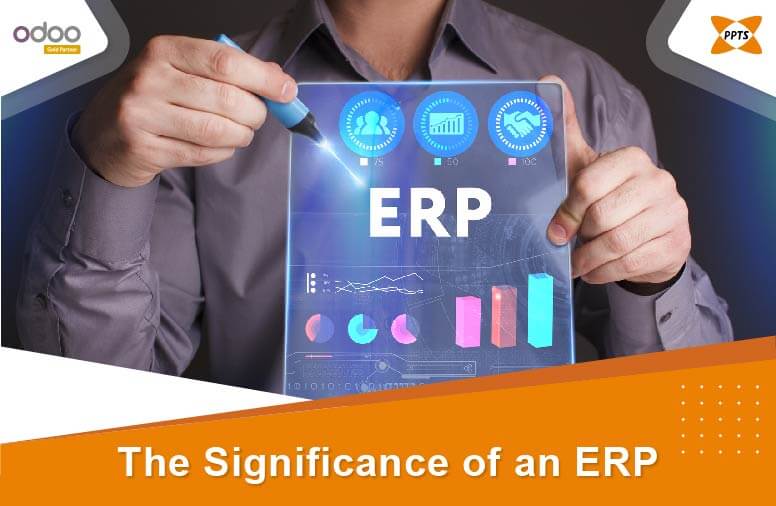The Point of Sale being the time and place where a transaction is completed, this particular module in Odoo ERP is enhanced with features to carry on the processing of completing sale transactions in a swift, easy and improved way. Below are the few important features available in the Odoo ERP at Point of Sale module.
List of few important point of sale features in Odoo ERP
-
Payment features
In Odoo ERP Point of Sale module, orders made offline are automatically synchronized when reconnected and payments are directly integrated into Odoo Accounting to make bookkeeping simple and reliable. Also cash, checks and credit payment methods are available and new types of payment methods can also be added.
-
Store Management
In this Odoo module, all previous orders can be viewed easily and orders can be searched using product, customer name, cashier, date, etc. Daily sales and every payment type’s totals can be tracked. Multiple cashier accounts can be managed and be secured with badges or pin codes. Stocks can be monitored in real-time, inventory can be managed across all locations, and review shipments with the Odoo Stock integration.
-
Easy checkout
With Odoo ERP customer prices can be set or percentage-based discounts can be offered for either a single product or the entire order. Current promotions, hours of operation, and upcoming events are advertised. In Odoo Point of Sale module, during checkout product weight are calculated also android tablet and iPad support is available and price, weight, and discount information are embedded directly into the barcodes.
-
Customers and loyalty
Identify your customers by simply registering their email and contact address, allowing you to offer discounts and keep track of individual sales. Look-up your customers with the built-in search feature or identify them with a barcode printed on their loyalty card. Register your customer’s VAT number and apply them to invoices. Reward your customers with loyalty points and exchange them for gifts or discounts. Points can be earned by product, by order, or by sale amount.
-
Products
With Odoo ERP organize your products with hierarchical product categories. Order them by popularity and display different categories in different point of sales. Quickly find products by their name, barcode, or description with the built-in search function and sell your products with custom or present units of measure and update your stock accordingly. Also odoo’s Point of Sale system is capable of performing at a scale of over 100,000 products.
-
Web application
Odoo POS is a web-based application and can be deployed on any device and OS running Chrome, Firefox, or Safari. Microsoft Windows, Apple OSX, Linux, Android, and iOS are all supported operating systems. Odoo POS is best used on a recent iPad or Android Tablet of comparable size and performance. Odoo POS can also be used on standard PCs and tablets as well as industrial touch-screen terminals. The web browser can be closed offline without loss of data and the software will keep working