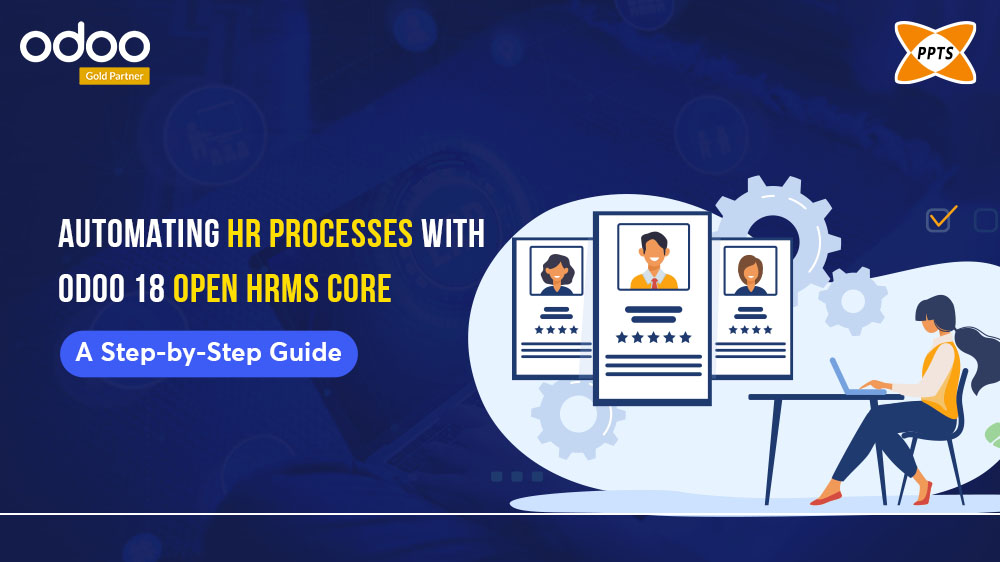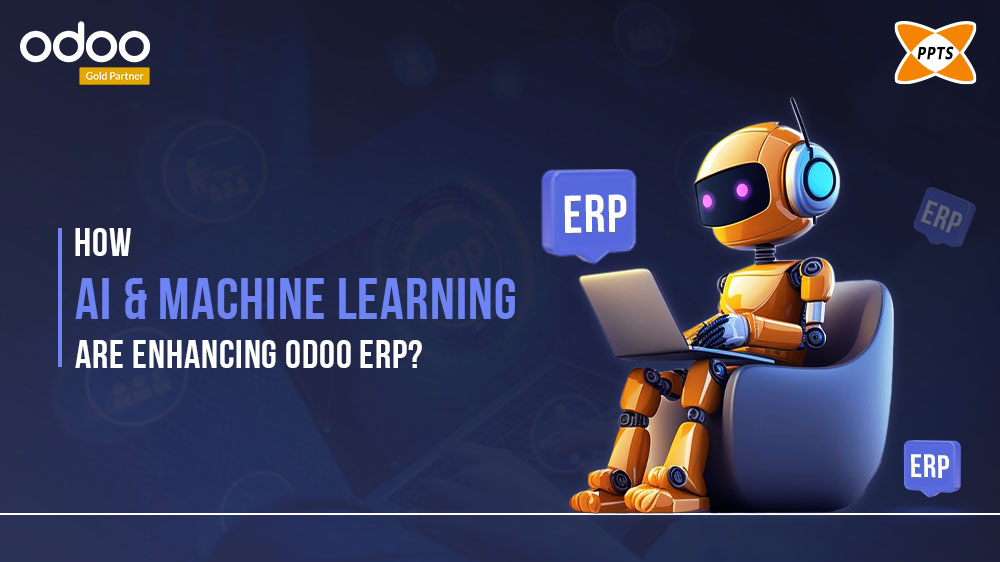Nowadays, consumers opt with eCommerce stores for purchasing their daily needs. When it comes to eCommerce stores, payment gateways play an important role.
The process of integrating various payment gateways not only eases the customer’s user experience but also the business merchants.
In Odoo, the payment gateway integration is much easier. Payment gateways such as PayPal, Authorize.net, Buckaroo, PayUmoney, Stripe, etc., are present as default in Odoo. Further, third party payment gateways such as Green.Money, QPay India, CCAvenue, etc., can also be integrated with Odoo. The above-mentioned payment gateways integrated in Odoo are known as Payment Acquires.
How to integrate Authorize.net with Odoo?
In order to set up the payment process with Authorize.net, the user have to first create an account with the Authorize.net along with the provisions of API credentials, transaction key, etc.
Before getting into the flow, there are two different methods of payment flow available in Odoo. They are;
- Redirected to the acquirer website
- Payment from Odoo

In the ‘Redirected to the acquirer website’ payment flow option, the user will be redirected to the official payment page of Authorize.net where the user can complete the payment processes.
On the other method of payment flow i.e., ‘Payment from Odoo’, the user can directly proceed with the payment processes within the Odoo ERP itself.
Authorize.net setup
In the settings page under the Accounts menu, you can find the Transaction format settings and Security settings.

Receipt page – Receipt method
Select the ‘Response/Receipt URLs’ option under Transaction format settings. Provide the required receipt URL, receipt method, and receipt link text in the requested fields. Once you have provided the required details, click on the ‘Submit’ button.

API Credentials and Keys
In the ‘API Credentials and Keys’ page, you can find the API Login ID. In the ‘Create New Keys’, select the require information and click on the ‘Submit’ button.

In the Odoo ERP, select the individual payment gateway i.e. Authorize.net. In the selected payment gateway page, provide the required configuration details such as payment journal, form button template, supported payment icons, payment flow, etc. Also, provide the obtained API login and transaction key credentials in it.

All the provided details about the payment gateway can be visualized on the home page of the specified payment gateway itself.

Thus the payment gateway integration in Odoo is successfully accomplished. Further, you can test the payment process with a demo sales order.

For example, when the sale order proceeds with the payment process, the following screen will be displayed.

In the above image, you can find the ‘Pay with’ screen in which you can select the desired payment method. Once the payment gets processed, the invoice for that particular sale order gets generated accordingly.

Integrating various payment gateways has become mandatory these days since online banking is the most common used platform by the consumers. PPTS as an official silver partner in Odoo render our services in various in-built as well as third-party payment gateway integrations. In case of any queries related to payment gateway integration in Odoo, feel free to contact us.