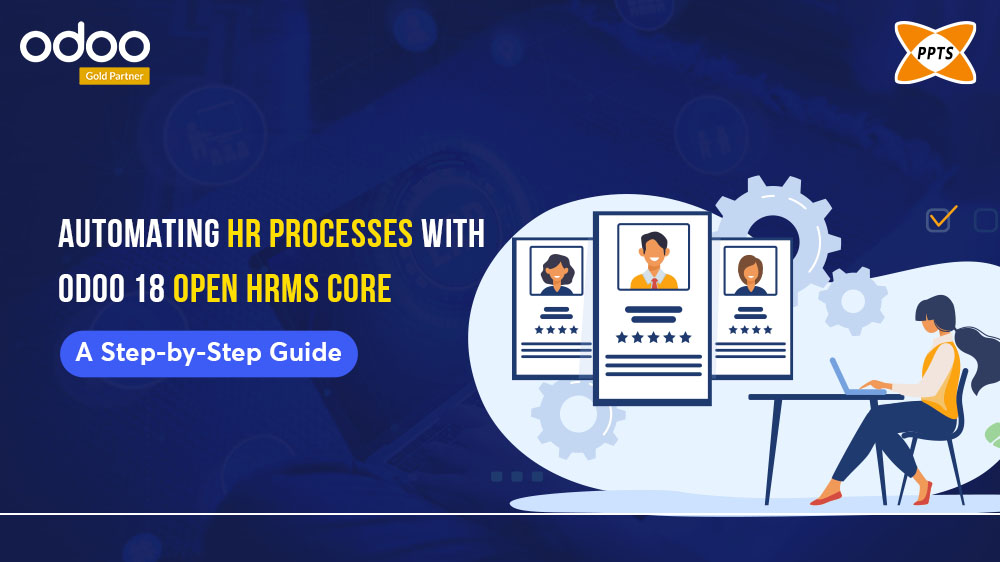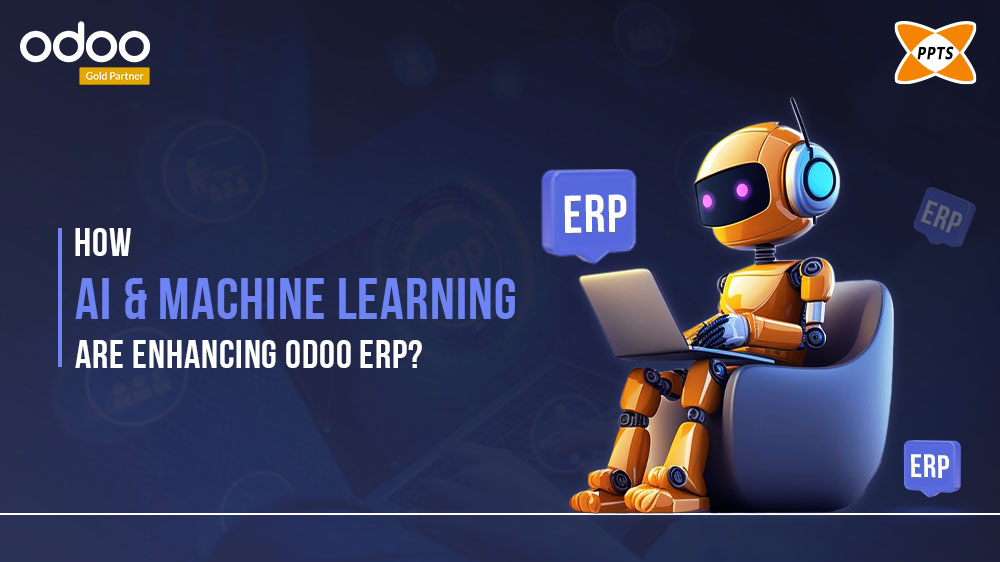Odoo’s official runbot is mainly purposed to check all the pull requests of the official repository, which is useful for a daily development routine.
It also allows us to play with any and every odoo version. Each build has a variety of modules that are installed with its demo data. This allows it to quickly try out the enterprise odoo versions.
But what exactly is the Odoo runbot?
The Odoo Runbot is technically a full-fledged server hosting for Odoo runbot installation that is installed as per the various editions and enterprise of Odoo. It is easily available at runbot.odoo.com and is a constantly up-to-date server that is used to run Odoo for its testing as well as all its demo purposes. Moreover, with several of the latest builds from the existing Odoo branches along with all the development from the testing branches are readily available. You can also log in with either the admin or /admin status.
There are generally two very prominent databases available for ‘all’ (i.e. every module that is installed with demo data) and for the ‘base’ (i.e. for no modules installed). When the home page of the runbot is signalling in green (thumb up) along with red (thumb down) then the highlighted squares tend to indicate certain build works (green) or doesn’t work (red).
But if you are facing a problem with your Odoo installation, you can go ahead and check if the same problem tends to occur on the runbot as well. This could either be more than just an issue with the Odoo installation but with the Odoo configuration.
In addition, you can also use the runbot to genuinely see what is different about the newer build as compared to what you have previously installed. You also need to keep in mind that this is a multi-user environment and if you see any evidence of others using the system at the same time, you will need to stop using it. As for the Odoo Partners, the prominent runbot is a platform that records the Odoo runbot logs. It is also where you can go ahead and test the branches that are pushed on GitHub.
Go ahead and check your Odoo running with Runbot and its Odoo Community Association which has all its odoo runbot log reports at http://runbot.odoo-community.org/runbot
Want to know how you can use runbot.odoo.com?
These are a few steps to follow while initiating the odoo configuration in order to effectively run the odoo database runbot for the user:
- open http://runbot.odoo.com/runbot/
- switch to a suitable repository that you may need. Odoo community is ideally the default setting.
- find a row that has the odoo version that you may need (10.0, 9.0, 8.0, 7.0)
- click on the fast forward icon to fully open the latest build. Alternatively, you can also click on any existing blue button present on the row that tends to correspond to the odoo version that you may need.
- While trying to login into the page, choose to enter the following credentials:
- Admin
- login: admin
- password: admin
2. Demo
- login: demo
- password: demo
Now that you know how to use a runbot effectively, here are all the main features that allow it to bring additional value to your business.
- Blue button – enter to the “all” database
- Green button – enter the “base” database
- Key logs (shown on build page) – key logs, warnings and errors
- Detailed logs (txt files)
- Full base logs – full logs of the entire installation process in the “base” database
- Full all logs – full logs of all the existing installation process in the “all” database
- Full run logs – full logs for essentially both databases that proceed after running, i.e. when the Blue and Green buttons are primarily available.
It is however very essential to keep in mind that:
Even if only elements created by runbot are concerned, don’t use runbot on a server with sensitive data. Also, the Runbot database may work with other modules, but without any guarantee.
Therefore it is best to avoid using the Odoo runbot on an existing database or have it installed on other modules other than the one with the installed runbot.
1. What is Odoo Runbot ?
Odoo Runbot is a constantly updated server that is aimed at running Odoo for testing as well as for demo purposes. Several of the most recent builds and enhancements of the Odoo branches (namely the 7.0, 8.0, 9.0, 10.0, 11.0, along with the saas and master) are also available.
2. What is Odoo Community?
Odoo Community is the core upon which Odoo Enterprise is built – and you can switch versions at any time. Only Odoo Community is available for free and you can always add for free and by paying third party modules to add to it.
3. How to use Odoo Runbot?
switch to the original repository you need where community is default.
find a row with the actual odoo version which you need
click on fast forward icon to finally open latest build
login page enter credentials to enter
4. How to install Odoo Runbot?
Firstly, go to runbot.odoo-community.org. When you start it you can see in the leftmost top corner an option which is linked to github where we can choose which directory of github you want to test in. Thus, here we can see many different versions of that module, select which one you need and click on that blue button.In addition to this, here we introduces you about how to run odoo and the installation of Odoo 12