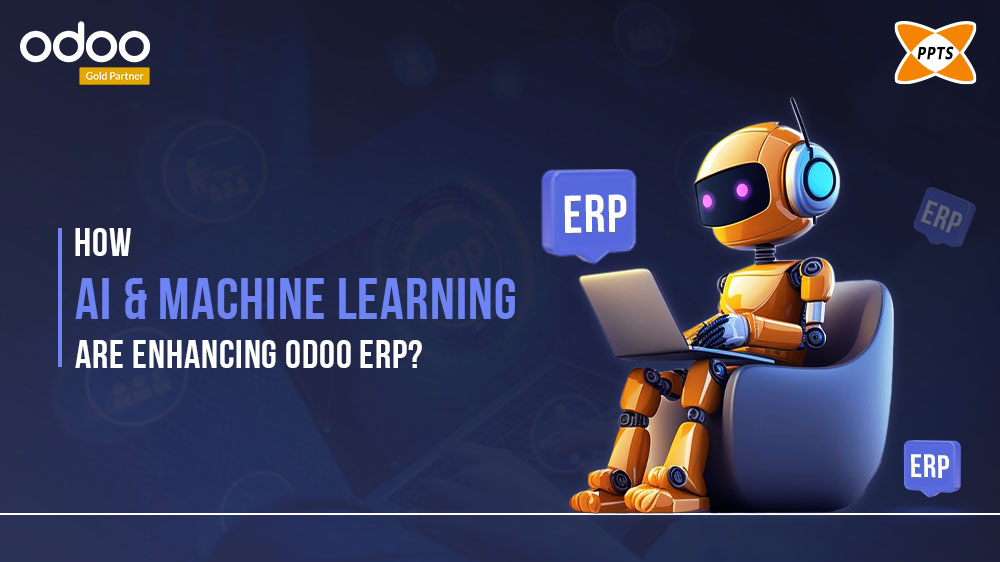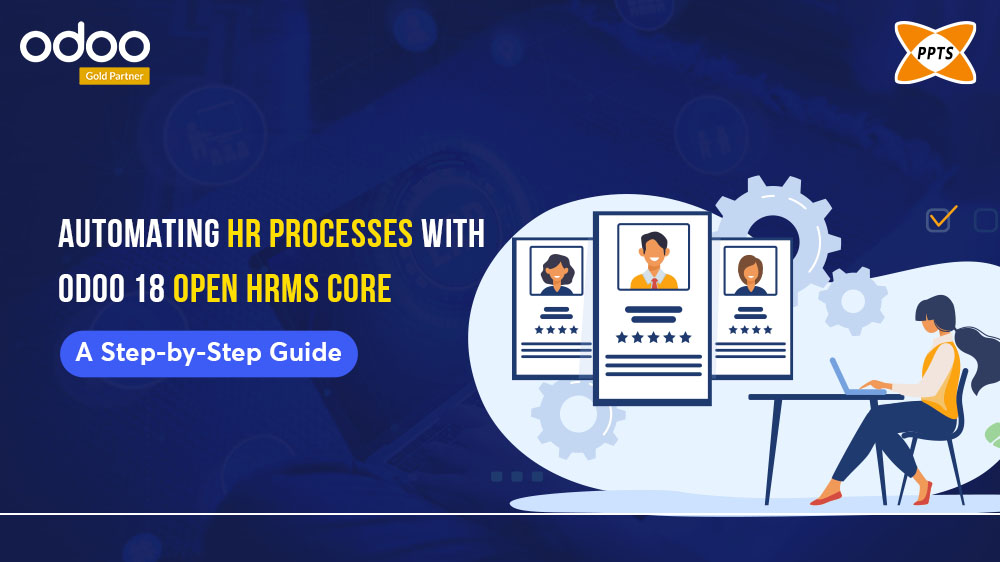Odoo 12 has been unveiled by CEO of Odoo, Fabien Pinckaers, at Aula Magna, Belgium on the first week of October. After immense success with Odoo 11 which was released a year ago Odoo has released its new and updated version of software, Odoo 12, with enhanced features aimed at making the handling of enterprise resource planning easier for its customers.
Specifications of Odoo 12:
-
Manufacturing
In Odoo 12 for manufacturing one can add information about the BoM reference and version and make it clickable. Also, add the attachments of the product on that report. Regarding MO in this module, pick the components before a MO and store the finished product after a MO with a one-click configuration. Push rules are now also applied after unbuild orders. This ERP module prevents the users from suppressing productivity losses that are needed on work orders. Stock users do not have access rights to create invoices. The button “Create Invoice” is invisible from the repair order for those users.
-
eCommerce
In Odoo 12 using the configuration bar, get your payment methods and taxes configured in a few clicks to run your eCommerce. New dashboard views allow you to analyze online sales using filter, grouping, and comparison possibilities. The checkout experience has been optimized to make it quicker, easier, and fully responsive. The new checkout flow will positively impact your sales. Zoom on product images has been revamped. It applies to any picture allowing a 50% zoom. The zoom feature is also a configurable option: no zoom, on click, or on hover. A customer can set company data and VAT number in the checkout or portal interface as long as a first order is not confirmed. This Odoo 12 version comes with better design and free sign up is also the new default mode for customer portal accounts.
-
Sales
A new screen for customers to sign or pay their quotations has been added. You can also combine signature & payment to strengthen the customer commitment. Also using the configuration bar configure your sales app in a few clicks to start sending quotations in no time. Use building blocks to create quotation templates. Set a default validity duration and use standardized template offers. Sales reports have been unified with all the sales teams including Point of Sale in the latest version of Odoo ERP. To choose product attribute values from the sales order, click options. Custom variants from sales orders can be generated in case of numerous combinations.
-
Accounting
Payment is only validated in Odoo once you have proof of payment; it stays as a draft before that. You can also now set up a direct debit on batch payments. New dashboards, graphs, style reports, and visual improvements, have been added in Odoo 12. This new version of Odoo ERP has the ability to create rules based on contact, description, amount, etc. have been added. Rules can be processed automatically, manually, or proposed to users for validation. Accounting payments and acquirer payments have been merged for easy reconciliation. The creation of negative currency rates is now prevented. More flexibility and precision in payment terms setup have been added.
-
Purchases
In Odoo ERP when you create an RfQ for a vendor for which no prices matches, the default price is set to 0. If the PO has been triggered by a reordering rule, show that reordering rule as a source document on the PO. BOs are taken into account when an RfQ is created. Other usability improvements on blanket orders include stages, vendor field required, adapted for multicurrency, etc. With Odoo generate purchase orders automatically for product of type service (MTO). Edit received quantity of a service on a PO.
-
Leave Management
With Odoo 12, easily record leaves by selecting days, half-day or hours. Automatically generate a leave allocation according for a particular working period. The leave type form has been totally revamped, updated for a better management of leaves. Menus have been updated to fit the business and ease the human resources process. Define a valid period of allocation for particular leave types. This particular module makes certain leaves visible or invisible to employees in order to prevent errors when they record their leaves.
-
CRM
In the latest version of Odoo ERP, starting tips have been improved to facilitate user onboarding such as customizing the pipeline, creating an opportunity, scheduling activities, and more. Dashboard views have been added in order to analyze lead generation and conversion at a glance. Followers of sales teams are notified when a new lead is created. The first user follows the default sales team. Sales Channels have been renamed into Sales Teams. Setting a domain on incoming leads is now much easier with the new domain selector. With the partner autocomplete feature autocomplete the partner information from a list of matching contacts or VAT number.
Above are only few important specification in Odoo version 12. Comparatively, other features like website development, timesheets, invoicing, inventory, fleet management, POS, etc., are also included in the Odoo 12.