“Nearly 1.5 billion users who are widely prevalent across 180 countries make the mobile application, WhatsApp by far the most popular messaging app in the world.”
Odoo WhatsApp Chat Integration ideally allows you to fully integrate WhatsApp to your existing Odoo version so that it can offer very quick support to your existing customers. You can even manage the entire support team for all your available and existing WhatsApp conversations. All you need to do is to offer a quick form of support to your customers via WhatsApp.
Odoo Whatsapp Chat Integration freely allows you to help integrate Whatsapp Live Chat with Odoo and then goes on to add a Whatsapp widget to your Odoo Website as a Odoo whatsapp connector as well. It also lets you to freely segregate the support team; so that your customers and everyone involved can directly contact the actual concerned person easily. Moreover, these customers can also see the Availability of all their Team Members as well. Hence, the module fully facilitates you to offer the best possible and the quickest support to your customers.
Odoo is also a huge pool of open source business apps that predominantly allow you to cover all your business needs. This includes all the areas of CRM, eCommerce, accounting, sales and so much more. One such business app is the Odoo whatsapp business API. Now, you can even assist your customers directly via the WhatsApp app with the help of Odoo WhatsApp Chat Integration and the Odoo whatsapp business API. In doing so, your large and medium businesses are able to have better communication that is powered towards building your healthier communication between your customers. This module adds so many needed layers of WhatsApp chat widget in the Odoo website with the Odoo whatsapp connector so that your list of customers can freely and easily message you.
But what are all the in built features of the Whatsapp Odoo All-in-one Integration and the Whatsapp integration Odoo Apps?
In analysing the Whatsapp integration Odoo Apps we can see that they all lead to further improving our sales quality and building a stronger business through powered communications. We can now effortlessly send messages from all our Contacts, have efficient and more effective sales, Accounts invoice, complete Accounts Payments, Credit Notes, the pre-delivery orders, total point of sale, existing purchase orders, allocated project tasks, CRM Leads, the payment reminders, all the user signup pages via the same application etc.
Let us also have a closer look at how this will work inside Odoo.
- Robust, Reliable and most of all server-based that can handle even large volumes of incoming and outgoing messages
- Full-fledged permission to actually enable WhatsApp messages on any Sales orders, possible purchase Orders, Accounts invoice as well as Delivery orders
- Send message Configuration
- Set Signature
- Add to chatter
- Add an order of the product information in the message section such as order amount.
- Add product details in the existing message section such as name as well as other details:
- In CRM, when a lead or opportunity will be fully created then a message will be automatically sent to the salesperson.
- In the Project Management tab when there are tasks to be created then a WhatsApp message will automatically be sent to the assigned user.
- If user want to send a reply to task message and would like for it to be done in odoo project task , the state is then changed to done
- Send Payment reminders for all messages to customers.
- In the Point of sale that exists in the Odoo app when an order is fully confirmed, send the total order details of all message to the customer
- Send a message when a user fails to sign up on the Odoo website page.
You can now add the apps that you need to run your business with the Odoo whatsapp integration and build a community of customers who you can reach out to at any given point of time and ensure sales goes through and across uninterrupted and in the most effective way possible.
Features of Odoo Whatsapp Chat Integration
- Easy for customers to connect with you
- Set Default Description For Each Website
- Whatsapp Chat Widget on Odoo Website
- Customise the Widget Layouts and colours
Create Support Team Members for Whatsapp Chat
Adding support team helps the tea to connect with the enquiries that land on the chat box
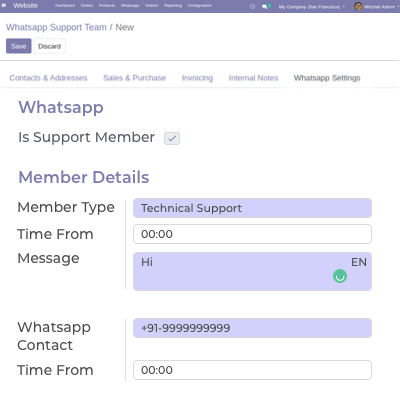
WhatsApp Chat Option for Customers
When a customer lands on your website, The Whatsapp widget will be visible which will have details on the time and available slot for the support team.
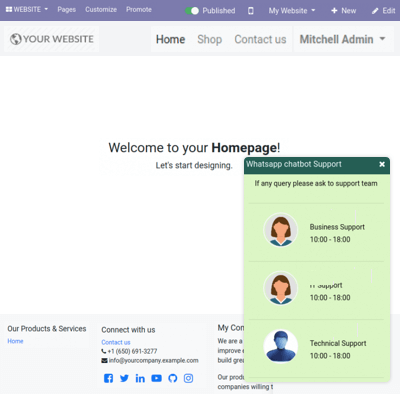
Hope you had a good read on the amazing features of Odoo Whatsapp Chat Integration.
Now, Dedicated Support For Your Odoo Whatsapp Chat Integration Module is here with us – just drop us a message and we’d be happy to help you!








