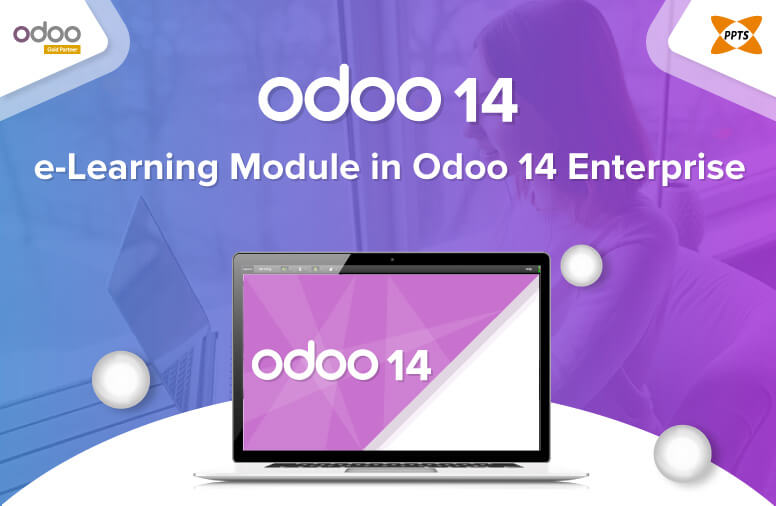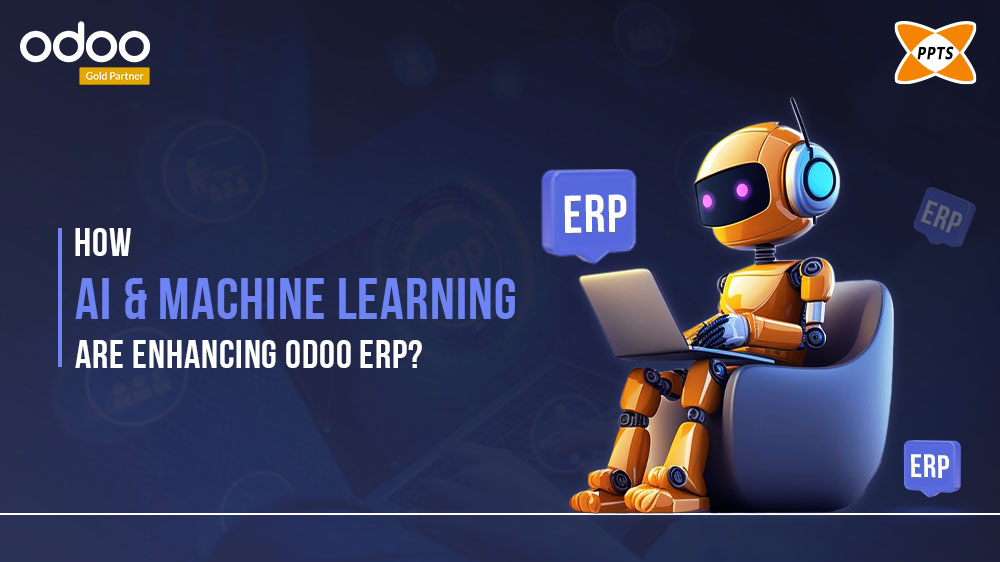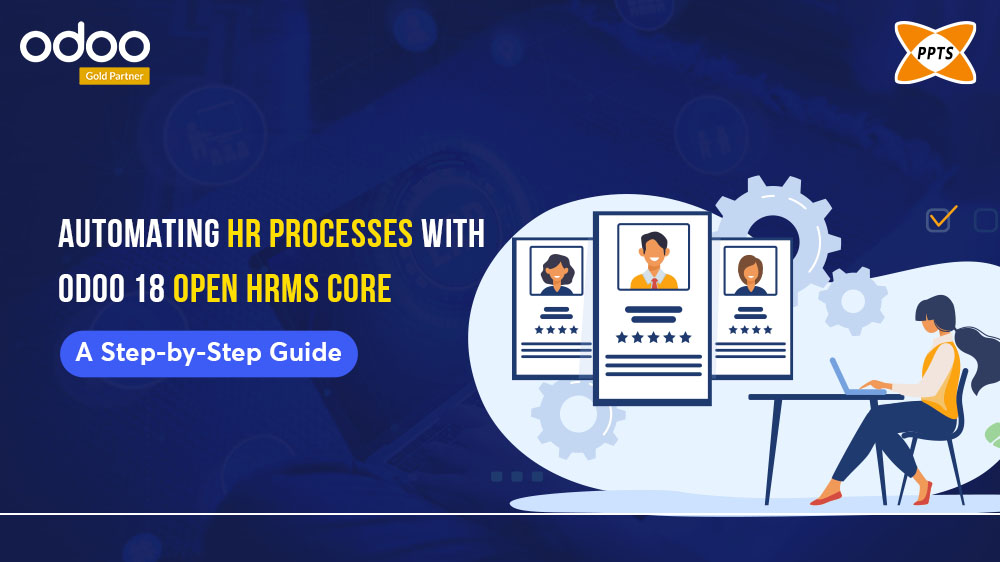eLearning has inevitably paved its applicability to meet the higher standard during the year of 2020.
With the long and devastating impact of the Coronavirus spreading around the world, it is especially needed to be regularized with all the classes suspended, employees that are engaged in work from home and to meet with all the aspects of the new normal in hopes that this time it will pass.
As the class of both the schools, as well as the college education, shifts to the e-learning aspects the need for these platforms to be hosted and then to be increased.
This however does not apply to the students but mainly for all the professionals who would like to take time out to learn an additional or extra course, and then to take up a specialization exam, and so much more.
Learning should never become a luxury and in these perilous times, online classes are undoubtedly the norm for students all across the globe.
But how are educators adapting to the changes in the learning environment?
Thanks to the advances in the learning arena, institutions can now make major strides in the areas of distance learning and make full use of the learning management system.
Odoo 14 has made learning and reporting a lot easier with its latest eLearning module. Now institutions can utilize this facility to create virtual learning a possibility along with several other feasible options that are promoted through this module.
- Teach
- Evaluate
- Engage with your community
- Reporting
- Optimize and promote
The Odoo platform has introduced the e-learning aspect while fully imparting knowledge virtually.
The eLearning model introduced by Odoo is a supporting tool where the courses can be defined, forums can be created and certification programs can be conducted and managed easily in a way it is the Best Learning Management Systems (LMS).
Features of Odoo 14 eLearning:
- Karma points can be availed for courses, forums, and quizzes
- Candidates can comment on quizzes to help out others which is beneficial in group operations
- Students can download content and external descriptions and data
- An archive course content is depicted as unpublished
- Highlight new content and sell them to candidates
- Certification templates to choose from
- Brief course descriptions can be provided for each course
This blog will provide insight into how the Odoo 14 E-learning module works in the Enterprise Edition.
How e-learning in Odoo works?
The users can install the e-learning module from the applications tab of the platform.
Creating a course
The user can create a new course in the eLearning module by selecting the create option available in the eLearning overview dashboard.
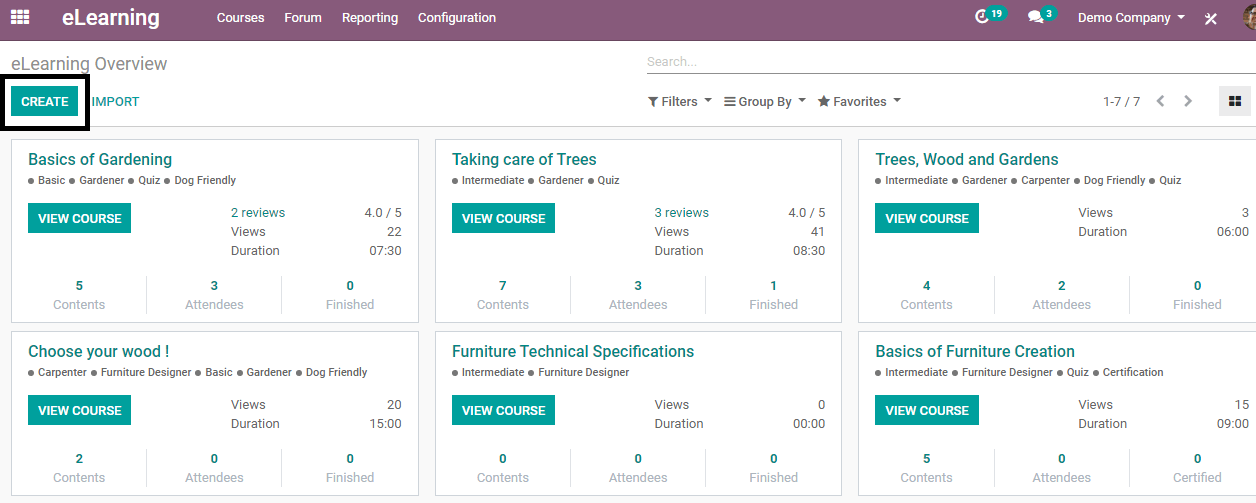
Provide a name for the course allocated tags for the course. The contents can be added under the content menu by adding a section, add content, and add a certification for the course.
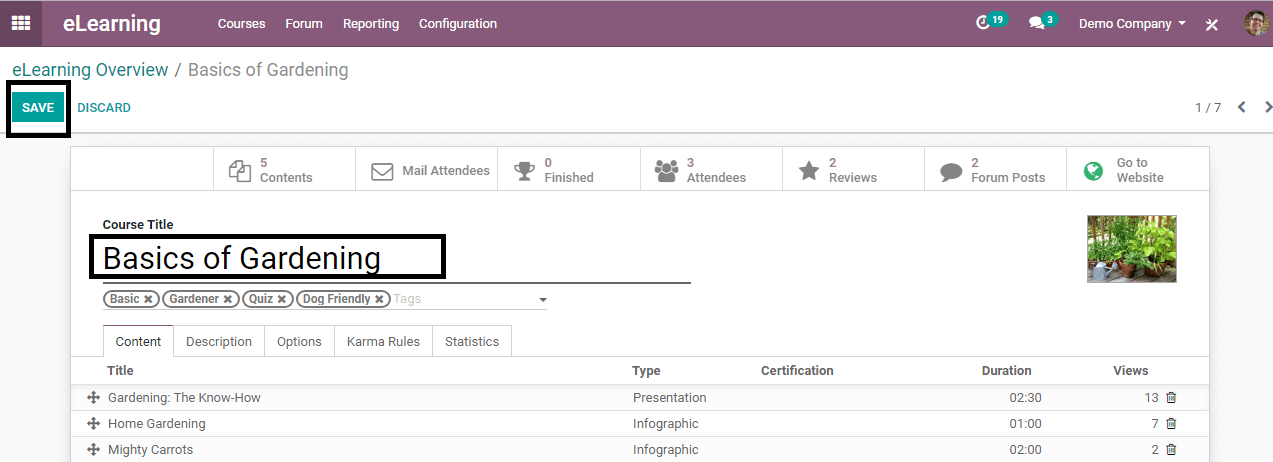
Also add a course description
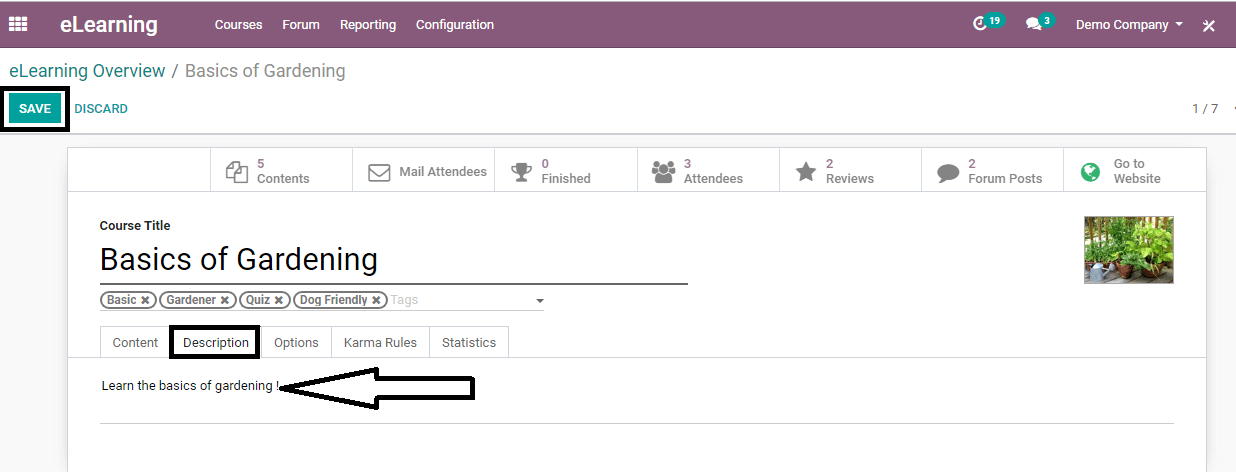
Next, in the “Options tab” now you can fill the details like Course type, email policy, responsible websites, allow rating, forum, visibility, featured content, etc.
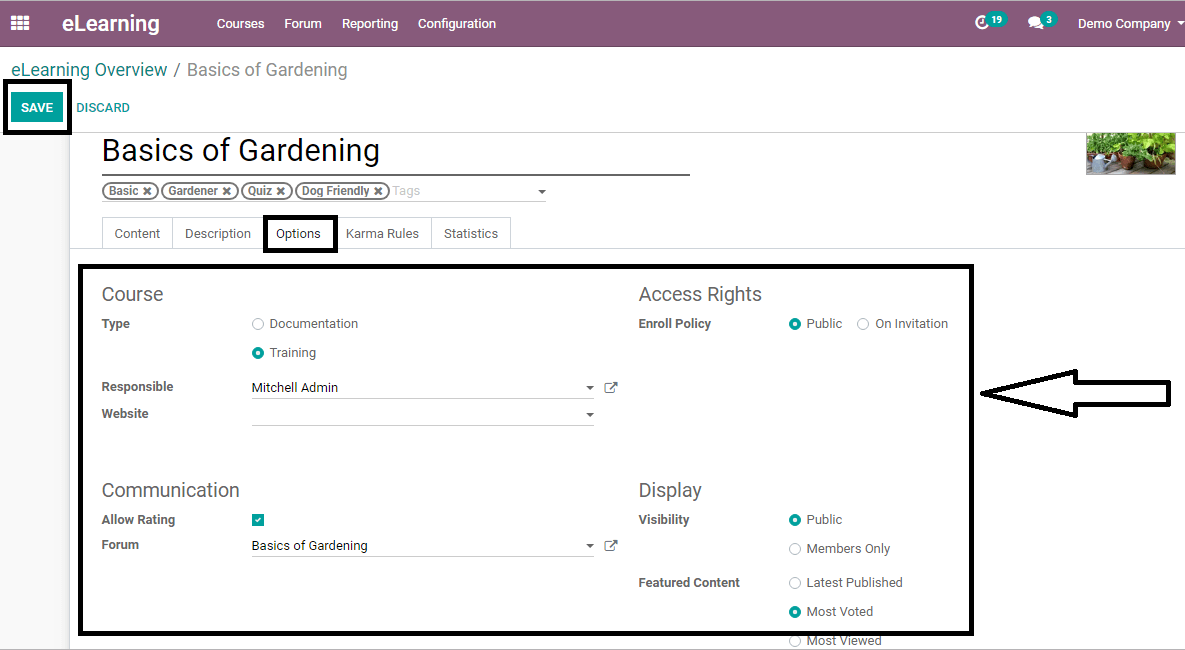
~All about the ‘Karma Rules‘
In the Karma Rules tab now you can set the reward points for a particular action. i.e. 10 points for review, 3 points for comments and so on.
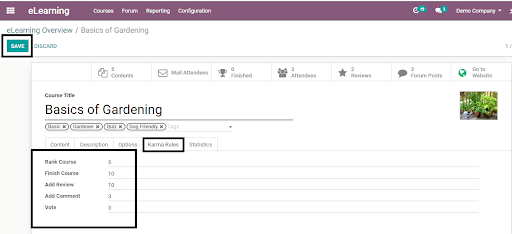
Adding lessons
You can add the following in a lesson (based on your choice) :
- Videos,
- Images,
- Infographics,
- webpages,
- quiz,
- certification,
- document files
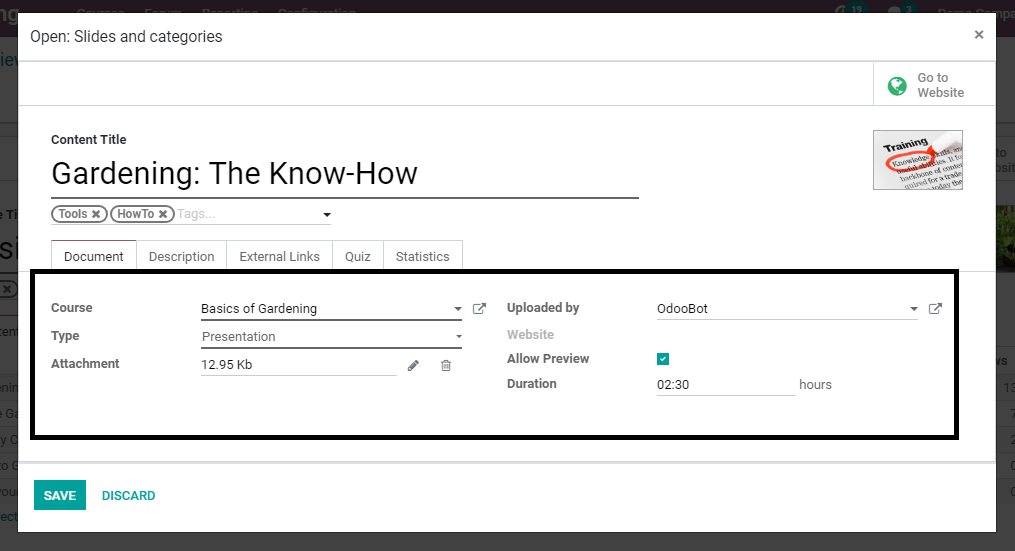
If needed, you can also add External Links and References.
Viewing courses on the website
The courses of the company or the institution described in the Odoo platform can be viewed on the company website integrated with Odoo.
Under the course menu which can be accessed from the dashboard of the website, the user can view all the courses being described.
The user can filter out the courses based on the level of the courses : (Advanced, Basic, Intermediate).
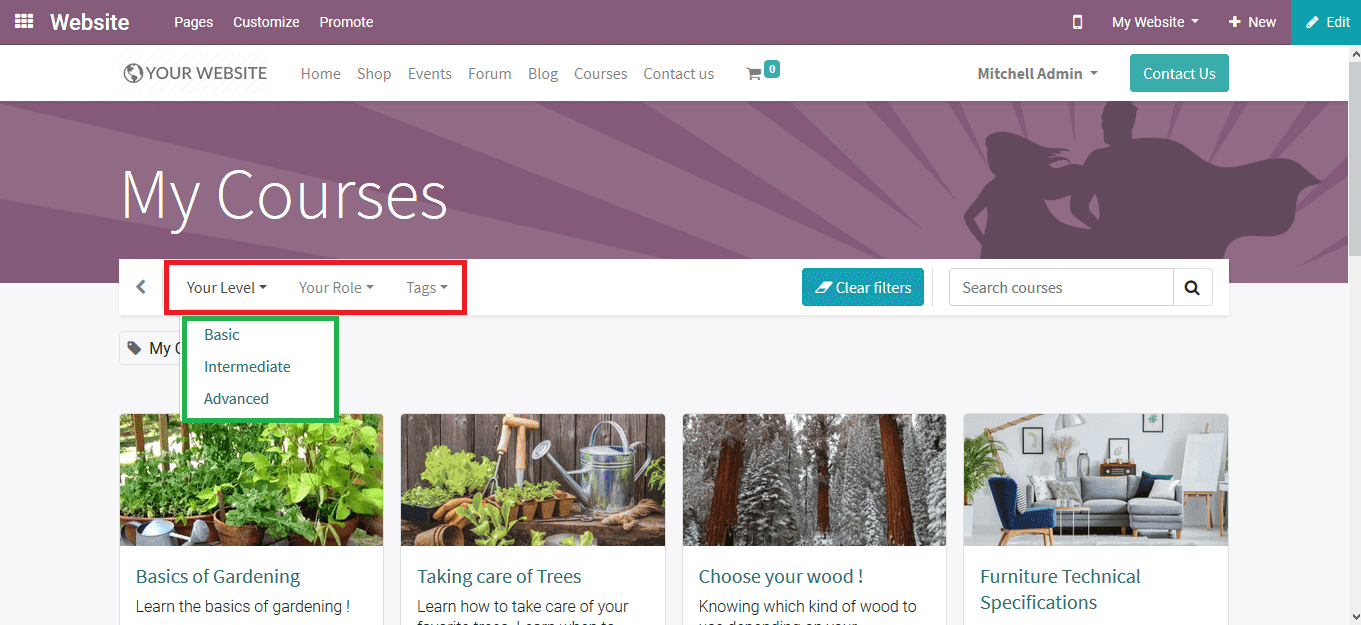
Besides, the filtering can also be done based on the role of the candidate.
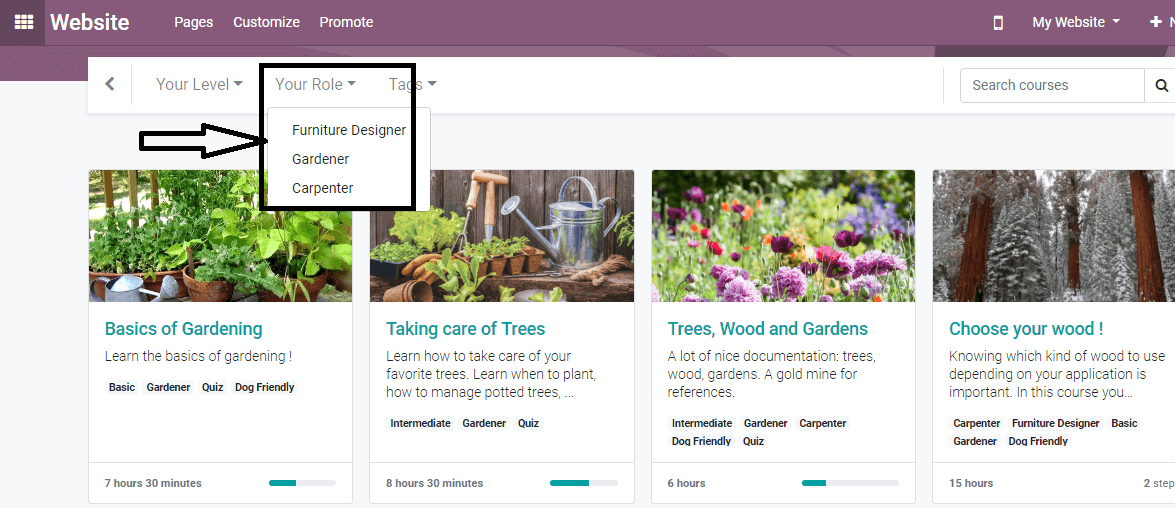
Additional Option is to categorise based on the Tags ( Certification, Quiz, etc)
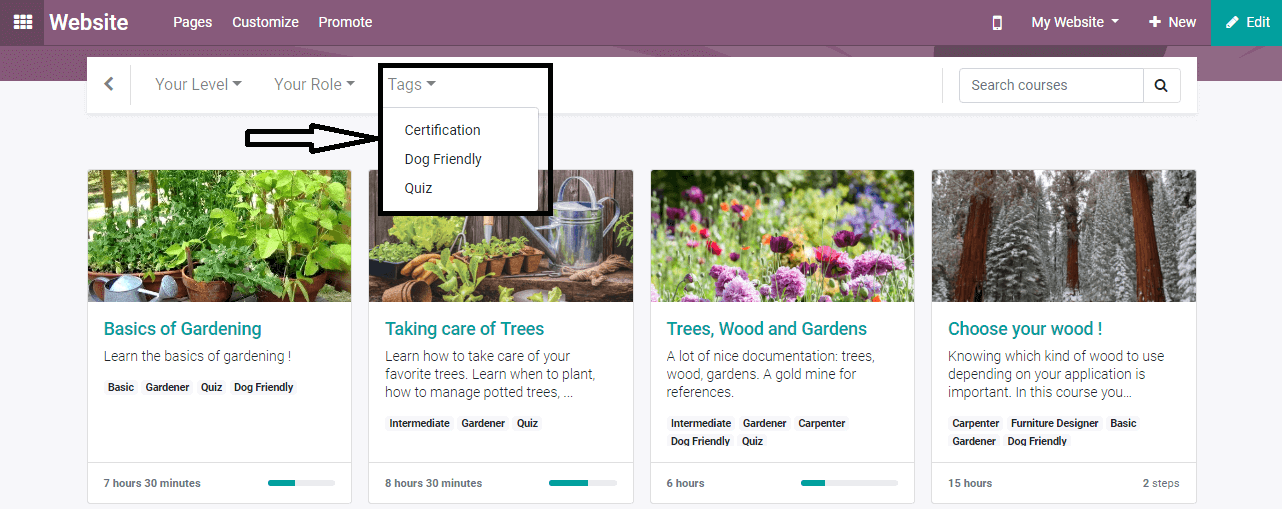
The user of the platform can likewise configure the courses and the allocated aspects with it from the frontend too just like the way down at the back end at the eLearning module!
To do so the user can select the respective course and under the menu, the user can view various design options.
Here the user can choose to add a section and content to the course. Also, the user can delete or disable a respective content that has been already described.
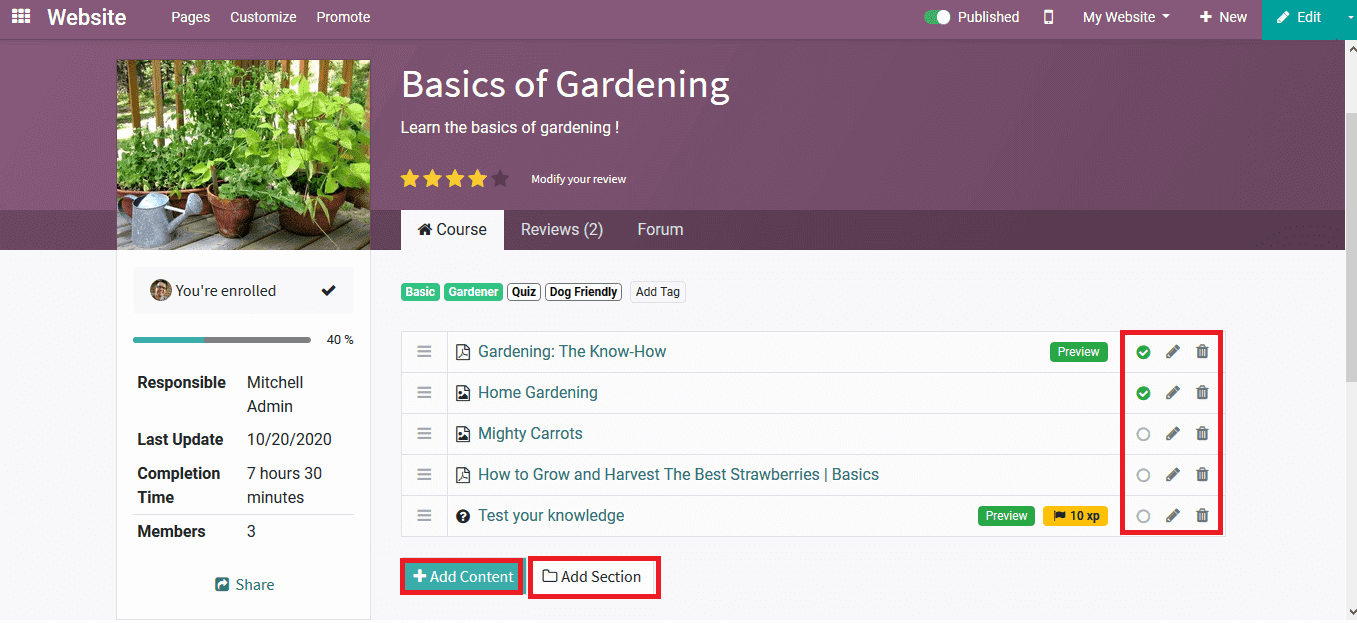
Front End Scenario!
When a candidate logs into the company website and goes into a section of the course to be taken he/she will be depicted with the descriptive contents and sections provided by the user.
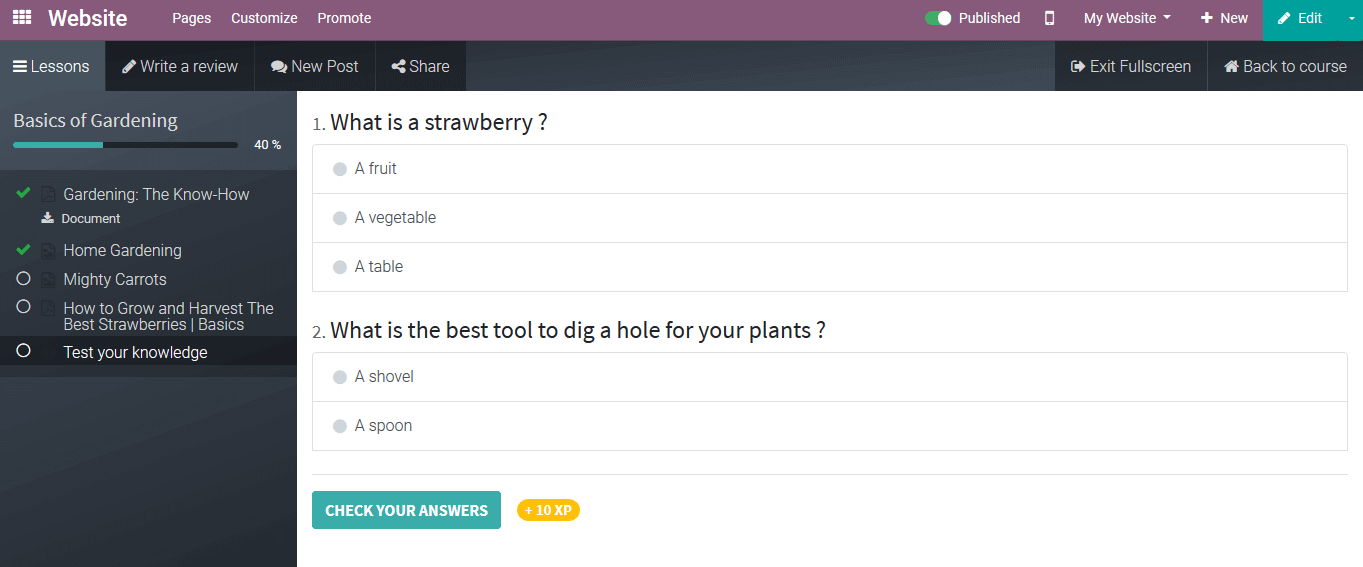
Besides, the candidates can take part in quizzes and certification as described under the respective schedule described.
The candidates can view their profile under the website directly from the course menu.
Here the karma points and the levels of certification achieved are described.
Also, the badgers and vote details are described along with the basic information of the candidate.
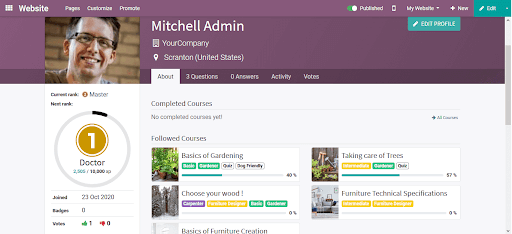
The Odoo 14 e-learning module is an advanced platform that can be used by the institution for the educational aspects of the courses as it’s the Best Learning Management Systems (LMS).
Also, the candidate acne tested and evaluated based on the various certifications and quiz programs described.
So, With all the information, when are you planning to implement Odoo and explore more?
FAQ’s – Frequently Asked Questions
-
What is a Learning Management System?
The term “Learning Management System” (LMS) makes an appearance quite frequently in the creation of eLearning articles, instruction manuals and beginner’s guides. It is noteworthy that to get a good understanding of what a Learning Management System is, you need to see it through the lens of the business. Depending on the organization’s objectives the Learning Management System has a varying role based on the organization’s objectives, online training strategy, and all the possible outcomes. However, the most common use of LMS software is to aptly deploy and track all mobile as well as online training initiatives. On the whole, it is best to visualize the Learning Management System as a vast repository where one can store and track information.
-
What are the most commonly used Learning Management Systems?
Here are some of the most commonly used learning management systems:
Cloud-based LMS
Software-as-a-Service (SaaS)
Open-source LMS
Free LMS
The primary objective of a Learning Management System is to expand the learning process. A Learning Management System not only focuses on delivering content but also handles the registration of courses, course administration, tracking, reporting and skill gap analysis.
An effective LMS interface is one which is intuitive and user-friendly to the user. The goal is to ensure that it should be quick to learn and reciprocate. Altogether, the ease of use is a compulsory feature for everyone. -
What is e-Learning in Odoo 14?
The e-learning module in Odoo 14 is The best open source Learning management system for your eLearning platform. It is used to enable community learning, take inspiration and share knowledge across instructors, coaches, onboarding staff, Educators, managers and more! All the extra effort put into designing a well-structured class needs to reciprocate in the design as well as the user interface to reach out to the students and at creating better interactions. The eLearning module of Odoo 14 comes with an inclusion of premium access to over 1,000,000 royalty-free and top high-resolution images, and graphics to make your content stand apart!
The process to enhance productivity and to track progress is well established with this software and requires no manual effort to monitor performance. The Odoo 14 aims at creating meaningful learning experiences that eventually lead to increased attention span and focus, inducing higher levels of critical thinking and ultimately, towards higher productivity!
While students tend to get fascinated with the whole online concept, it is possible to drive them towards further producing results and to actively participate in the process of learning. You can do so by appreciating their inputs and by providing certificates. Odoo 14 comes with the option to accurately measure success and to get feedback with all the question types available:
single-or-multiple-choice, survey matrix, numbers, dates and free form options. Teachers can score their students on tests using the perfect metrics. Odoo eLearning compiles and collects the scores for all the students automatically, aims at giving them feedback, develops certificates for any of their successes, and ultimately rewards them with grade points, badges, level-ups and more! -
Features of Odoo 14 e-Learning?
The features of Odoo 14 are endless when it comes to learning optimization and it maximizes the productivity of the student. The primary goals are to see promising results in the areas of:
-Teaching
-Evaluation
-Engaging with the community
-Reporting
-Optimizing and promoting
All these areas are mainly to build up the productivity of the e-learning module making it better for teachers to track, monitor, assess and analyze the performance of the students.